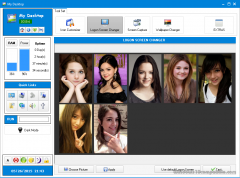FCorp - My Desktop 2015.2 Details
Freeware 1.33 MB
Customize Logon Screen & Capture Desktop Screenshot.
Publisher Description
 My Desktop is a simple program that allows you to customize the placesbar and change your logon screen background. With My Desktop, you can also change the explorer toolbar background in Windows XP, take screenshots of your desktop and save them locally on your Hard Disk.
My Desktop also has Auto Wallpaper Changer feature so you can switch your Wallpaper automatically.
My Desktop is FREE and portable application, so you won't need to Buy It or Install it. You simply have to run the executable file.
My Desktop is a simple program that allows you to customize the placesbar and change your logon screen background. With My Desktop, you can also change the explorer toolbar background in Windows XP, take screenshots of your desktop and save them locally on your Hard Disk.
My Desktop also has Auto Wallpaper Changer feature so you can switch your Wallpaper automatically.
My Desktop is FREE and portable application, so you won't need to Buy It or Install it. You simply have to run the executable file.
Download and use it now: FCorp - My Desktop
Related Programs
Lock Screen Changer
This small standalone utility is designed to change your Windows 7 lock screen easily and quickly to a custom image of your own choosing. With this utility, you can import your own custom JPG image into the tool, preview the...
- Freeware
- 20 Jul 2015
- 2.49 MB
Phantom Desktop Screen Saver
Phantom Desktop Screen Saver, when activated, hides all application windows, desktop icons and the MS Windows taskbar, replacing them with an empty desktop. This empty desktop can be the standard wallpaper image, or a custom bitmap and can also be...
- Freeware
- 20 Jul 2015
- 141 KB
Tipard Screen Capture Pro
As a powerful all-in-one video tool, Screen Capture Pro contains Screen Recorder, PPT Converter Pro, Video Converter, and DVD Creator. It enables you to record the screen, create DVD/Blu-ray disc and convert PowerPoint converting file. It is highly compatible with...
- Shareware
- 15 Apr 2021
- 293.26 MB
SPX Instant Screen Capture
Capture anything from your monitor(s), annotate, and send to any pre-set destination. Zoom for better precision by rotating the mouse wheel while dragging with the mouse around the selected area. Once captured, the screenshot can be sent directly to clipboard,...
- Shareware
- 20 Jul 2015
- 1.15 MB
Tipard Screen Capture
Tipard Screen Capture can record screen, video, and audio you desire on computer. It allows you to select video size like full screen, customized size. It can also select the area that you want to record. Besides, you can choose...
- Shareware
- 06 Apr 2021
- 1.76 MB